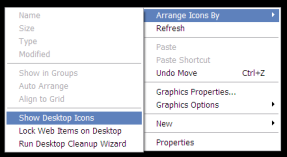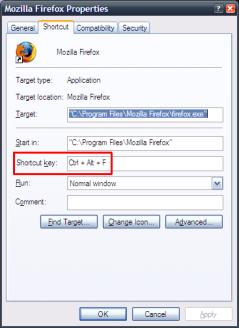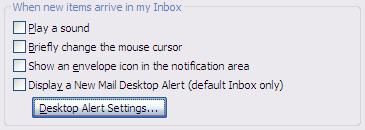End of desktop OSes?
 These days there is many buzz around recent announcement of Google Chrome OS. This is, probably, first loud announcement of development of new desktop OS since 2000 when Apple announced its Mac OS X. Of course, if we do not take mobile OSes into account.
There are many discussions around what this means to computing. And, in my mind, this is important event, because it manifests end of desktop OS. 10 years ago you used your OS to run applications, now you use OS to access the Internet. As soon as computer became a means of accessing Internet, OS become irrelevant, because the Web-browser is the new laptop:
These days there is many buzz around recent announcement of Google Chrome OS. This is, probably, first loud announcement of development of new desktop OS since 2000 when Apple announced its Mac OS X. Of course, if we do not take mobile OSes into account.
There are many discussions around what this means to computing. And, in my mind, this is important event, because it manifests end of desktop OS. 10 years ago you used your OS to run applications, now you use OS to access the Internet. As soon as computer became a means of accessing Internet, OS become irrelevant, because the Web-browser is the new laptop:
At this point, who cares what operating system you run? Choice of web browser will have a far more profound impact on most people's daily lives.
We've seen this in cell phone world for years: phones are not a platform for running applications, they are means of accessing cellular network. It does not matter which software is used to operate the phone. Nobody gives a crap about phone software, as long as it allows to place and receive calls with some level of convenience.
The same thing happens to computers now. It is now time, when you can actually create an OS, which will be used by audience larger than its development team. As long as it will be capable of establishing a Wi-Fi connection and executing a web-browser with JavaScript and XHTML support, all the rest will be less important.
"Time to Web" (time from the moment user powers up a computer till Google is loaded in the browser) for a computer+OS tandem will be defining a winner in today's and tomorrow's market of computing. The same way as time to repeat last call was once important for cell phones.
Today "time to Web" determines how fast you can access your e-mail, your text editor, your spreadsheet, you video and TV, your newspaper, your everything. Yes, Web-apps are usually less functional than their desktop counterparts, but as Leo Babauta says:
We don’t need feature-bloated Microsoft Word anymore. Nor Excel, with its 2 million features, nor PowerPoint (who likes to watch slides?). Sure, there are still some great desktop apps that people use, for photo and video editing and much more … but the majority of us don’t need those. We need to communicate simply and quickly, without hassle.
Web apps don’t match up with desktop apps … but that’s a good thing for most of us who use the new computing model.
Now, that we have for quite a time in-kernel Web-servers, I wonder how long it will take to create in-kernel web-browser.
Geek and Poke
Really nice comics blog about day-to-day weirdnessadventures of software and IT people: Geek and Poke. I just love this - Simply Explained: Checked Exceptions.
(discovered via Slava Pankratov)
Getting new Moleskine
I'm rather new to this whole Moleskine thing, but that does not mean I do not want to improve :). If you like me, try to save your eyes from computer at least for some time and want to have a writing appliance that you'll want to return to again and again, I hope you'll benefit from something I've read recently. Is it all about the Moleskine? Not really.
- Black Cover Archives. There are many of notebooks out there.
- Proving Moleskine Is Just A Style: The Piccadilly Notebook - can be a particularly good alternative. I want to get one next time I'm in the US.
- Field Notes. Some people like these.
- The Perfect Little Non-Black Book: The Rite in the Rain Notebooks. These are nice too. See how it works
You've got one. What do you do now? You hack!
- Definitive Collection Of Moleskine Hacks, Tips And Resources
- Moleskine Notebooks: The Ultimate Guide
- More Moleskine Hacks
- and finally The Monster Collection of Moleskine Tips, Tricks and Hacks
I did not try that all, but you can :)
Professionals are always around you
Today I had an inspiring chat with one of fellow QA engineers about one of the systems we recently developed. I had a new requirement in mind that triggers complete re-test of the system.
Me: How long does it take to re-test our solution?QA: Any new features or components?
Me: No, "just" another communication protocol.
[caption id="" align="alignright" width="180" caption="Great job!"]
[/caption]
QA: Give me 10 minutes, I'll consult with the Test Plan and Design.
Me: ...Ok.
And if initially I was going for really quick and dirty estimate, I just could not make myself ask for that. I've got my needs under complete control of a professional.
Professionals feel responsible for everything they say to you, their internal code of conduct just does not allow them to fool you or compromise quality of their advice, even if you ask for it.
Professionals, unlike amateurs, will always ask you for what they need to deliver you the best possible result.
They are near you, just look around.
Less is more
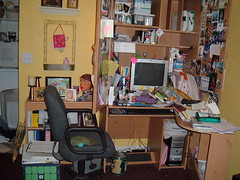 Some time ago I've posted a couple of ideas around productivity and distractionless computer environment. Since then I continue trying to optimize my computer experience here and there.
It is always interesting to know what ideas others have about problems you are thinking about. So it was very interesting for me to read how Leo Babauta of Zen Habits approaches his computer experience. A lot of good ideas there.
Some time ago I've posted a couple of ideas around productivity and distractionless computer environment. Since then I continue trying to optimize my computer experience here and there.
It is always interesting to know what ideas others have about problems you are thinking about. So it was very interesting for me to read how Leo Babauta of Zen Habits approaches his computer experience. A lot of good ideas there.
Iconless desktop. Great idea! Desktop is not a junkyard. On Windows XP it is as simple as right-click on the desktop -> Arrange Icons By -> Show Desktop Icons.
"Light" menubar. Now I switched from autohiding my Task Bar to completely removing it from the screen: only 2 pixels at the top of the screen. No more annoying appearances of the Tool Bar when your mouse is near the edge. You can still use Win-key to access the Start menu and Alt-Tab to switch between windows.
Keyboard shortcuts instead of icons. Brilliant! This is something that I started adopting very actively. On Windows XP you do not even need to install additional software tools: right-click on the icon in the Start Menu -> Properties, click in the Shortcut key box and select shortcut for an application.
Find your way to effective computer experience.These and other small tricks can take you one step away from chaos and give you some precious time to do what you do best - create!
Use time wisely
Could not resist posting this quote by Lee Iacocca:
"The ability to concentrate and to use your time well is everything if you want to succeed in business - or almost anywhere else for that matter."
(via Happy-PM)
Tell me what you read...
Tell me who your friends are and I'll tell you who you are.
Old saying tells so. In modern world you often say who the person is by looking at what she reads or what she thinks of some books. Same this is applicable to blogs as well.
Recently the Time posted 25 Best Blogs 2009. It appears that I read 3 our of those 25 blogs which is not bad at all given that I'm not a US resident.
So today on my reading list are (among many others):
- Freakonomics. I just love all those subtle connections between things in a human society.
- Seth Godin's blog. Insightful and inspiring.
- Zen Habits. Life as experience at some point gets tough for everyone, but you can always help yourself if you put in a little effort.
Surprisingly right after 25th best blog when you click "Next" you get to Most Overrated Blogs of which TechCrunch is the first. I used to be subscribed to it but not any more.
I've got a few interesting links from that list, so looks like list of 3 might be extended at some point... What about yours?
Productive time spans
 Right now I'm really into staying focused on the things I need to accomplish. Most of my work time I spend at my computer and as you might have noticed from my recent posts I try to make it more rewarding experience.
Right now I'm really into staying focused on the things I need to accomplish. Most of my work time I spend at my computer and as you might have noticed from my recent posts I try to make it more rewarding experience.
If you are also interested in that you may benefit from rebooted 43 folders podcast by Merlin Mann. Merlin gives solid advice on getting some time to focus and produce. This advice basically consists of two messages:
- Have some kind of a "box" to put there some stuff to get back to later.
- Go offline to concentrate.
I'm absolutely aligned with the second message and kind of advocate the same approach. The first one is little bit more tricky. Not only should you have a box to put ideas, tasks and todo items but you need to actually get back to this box.
Getting back to stuff is not easy. Especially if what you need to get back to is not the most pleasant activity. Your need to have guts and discipline to regularly go through items in the box and cleanup it. At first it was not easy for me, but over time I get better and better at this.
Happy cleaning!
Full speed mode
A while back I wrote about using full screen to enhance your productivity and focus on the task you need to accomplish. But that is not enough - you need to get rid of blinking, screaming and beeping everything. Here are a few recipes that I follow personally.
Most likely you use Outlook as I do. Outlook has incredible concentration killer - Desktop Alter. I would not say you should disable it, I would say you must disable it! Here is how my notification settings look like
That's right, I do not get any notifications. I want to decide when to read process e-mail myself. I'll talk later about processing e-mail.
Next thing is IMs. Now, don't get me wrong instant messaging is really great. You can distract people from what they are doing all over the world (and, yes, you can use messengers to communicate). Usually IM tools are smart enough to have a "Do not disturb" mode. In this mode all inbound communication will just accumulate without letting you know and you will be able to process it later. And to not forget to turn of sound notification on incoming messages.
There are so many ways to get distracted, but there equally as many to protect yourself from distraction. Before you skip to the next web page check out this.
Do not stop. Keep going
I just could not resist posting this godsend from Merlin Mann:
You don't stop the journey just because one of the donkeys died.
Keep going.