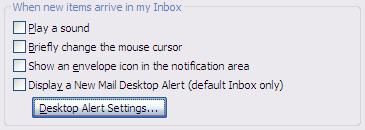Full speed mode
A while back I wrote about using full screen to enhance your productivity and focus on the task you need to accomplish. But that is not enough - you need to get rid of blinking, screaming and beeping everything. Here are a few recipes that I follow personally.
Most likely you use Outlook as I do. Outlook has incredible concentration killer - Desktop Alter. I would not say you should disable it, I would say you must disable it! Here is how my notification settings look like
That's right, I do not get any notifications. I want to decide when to read process e-mail myself. I'll talk later about processing e-mail.
Next thing is IMs. Now, don't get me wrong instant messaging is really great. You can distract people from what they are doing all over the world (and, yes, you can use messengers to communicate). Usually IM tools are smart enough to have a "Do not disturb" mode. In this mode all inbound communication will just accumulate without letting you know and you will be able to process it later. And to not forget to turn of sound notification on incoming messages.
There are so many ways to get distracted, but there equally as many to protect yourself from distraction. Before you skip to the next web page check out this.